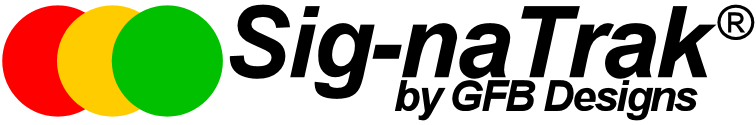Connecting the Sensors: IRDOT
An IRDOT is needed at each end. The sensor LEDs should be placed where the trains will decelerate; the deceleration rate can be programmed. The IRDOTS connect to sensor inputs 1 and 2 on the DSS1. These are strands 1 and 3 on the ribbon cable respectively. Track power is fed to the track as normal: there is no electrical connection between the IRDOT and the rail.
Remember optical sensors don’t detect trains: they detect light reflecting objects. This includes hands, cameras and note books! Be careful not to trigger the IRDOT sensors by moving something over them by accident.
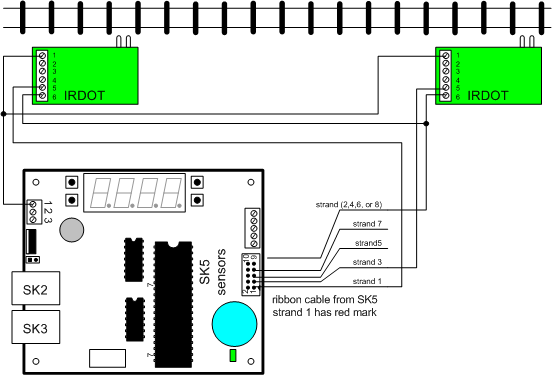
Connecting the Sensors: BD4
The Digitrax BD4 block detector connects to the DSS1 via a ribbon cable. The rail needs to be isolated, with power separately fed to the end zones where the train will stop. It will begin to decelerate after crossing the gaps. Power to the two detected end zones comes from the BD4; power to the central track section comes from the booster.
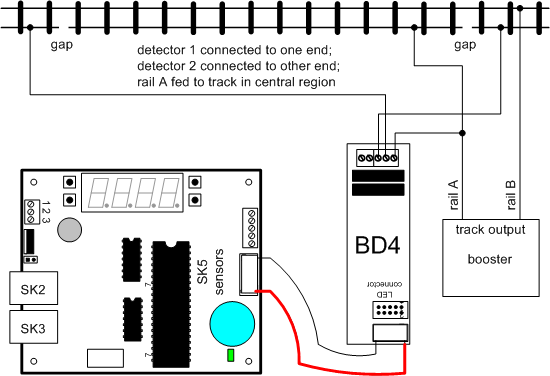
Operating the Shuttle Sequence
- Acquire the loco into the zephyr, so that it can be operated as normal. For loco 12, press “Loco” then 12 then “Loco”
- Train 12 should respond to throttle commands
- Select Sequence 1 (shuttle between sensors 1 and 2) on the LocoShuttle by pressing the sequence button until it displays “1-.--”
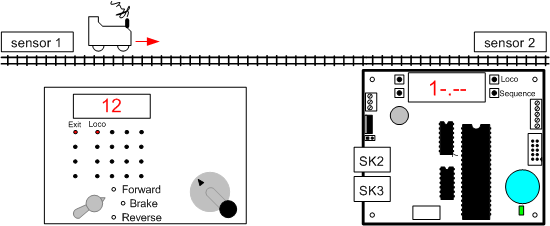
- Using the Zephyr, start the train moving forward away from the sensor 1 area at a slow speed.
- Dispatch the loco from the Zephyr by pressing “Loco” then “Exit”
- Acquire the loco into the LocoShuttle by pressing its “Loco” button until there is a beep and the display scrolls “Loco 12”, then “1F.--”
- (the train continues moving forward but it is now controlled by the LocoShuttle)
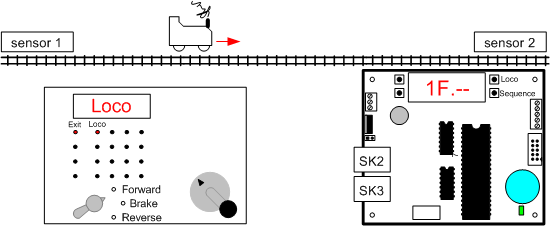
- To change the speed of the train, press the speed up or down buttons to the left of the display on the LocoShuttle. The display will show “SP.nn” where nn is the speed as % of full speed
- When the train reaches sensor 2, the green LED on the LocoShuttle will blink twice. The LocoShuttle will stop the train and the display will change to “1F.02”
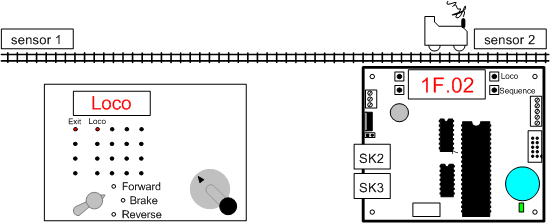
- After a minute’s halt, the LocoShuttle will restart the train in the opposite direction, and the display will change to “1r.03”
- (This will repeat at the other end)
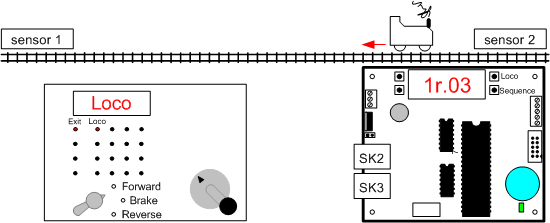
- To exit the sequence, press the “Loco” button on the LocoShuttle for 1 second; the display shows “DSP?”. The press it again for 1 second. The LocoShuttle beeps, and scrolls “dispatched”
- On the Zephyr, press “Loco” then “Loco” to take back control of the train.