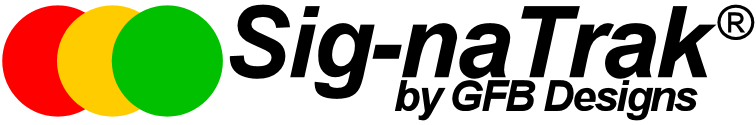>>> LocoAnalyse can be downloaded by clicking here <<<
What is LocoAnalyse?
LocoAnalyse is a free PC program to configure products by Sig-naTrak®. It allows users to define the settings for out LocoNet products, and to download the settings to those units through LocoNet. This means that from making changes to the configuration of a board to testing the new settings live on the layout takes around 20 seconds and no rewiring, programming tracks etc.
Connection to LocoNet
Locoanalyse requires a connection to a live LocoNet to operate. This can be through one of the following methods:
- Digitrax PR3. This also provides a programming capability. Choose "Locobuffer" and 57600 baud.
- The newest LocoBuffer USB. This is an excellent interface and works well. Choose "Locobuffer" and 57600 baud.
- The original LocoBuffer. The LocoBuffer operates with absolute reliability even on the very heaviest loadings, and we recommend it for any layout. They can be obtained from RR-CirKits or their distributors. Locoanalyse requires LocoBuffer software version 1.5 or above. This interface has also been tested using USB-to-serial adapters.
- Using an MS100. This is Digitrax's PC connection product; it is simple and low cost. However the PC cannot guarantee to meet LocoNet's timing demands; consequently we do not recommend an MS100 for use of a complex, loaded LocoNet installation. The MS100 works fine with light loading.
For USB interfaces, it is necessary to know the COM port number used. The "Connect to LocoNet" form identifies the COM prots present on your computer, but there could be several of them. Either use the Windows Control Panel to identify the COM port in use, or look at the "safely remove hardware" icon in the windows system tray (this is normally at the right hand end of the Windows taskbar, along the bottom of the screen).
Programming Boards
Many Sig-naTrak® products can be programmed with LocoAnalyse. This means that you don't need to worry about CV values, programming tracks etc. Each type of Sig-naTrak® board that can be programmed has a user friendly set of forms with all of the settings available presented in a readable format. The form below is for editing a SIGM20 signal setting. The settings can be saved to disk, so that they are available in the future if you need to make changes. They can be printed out, to provide documentation.
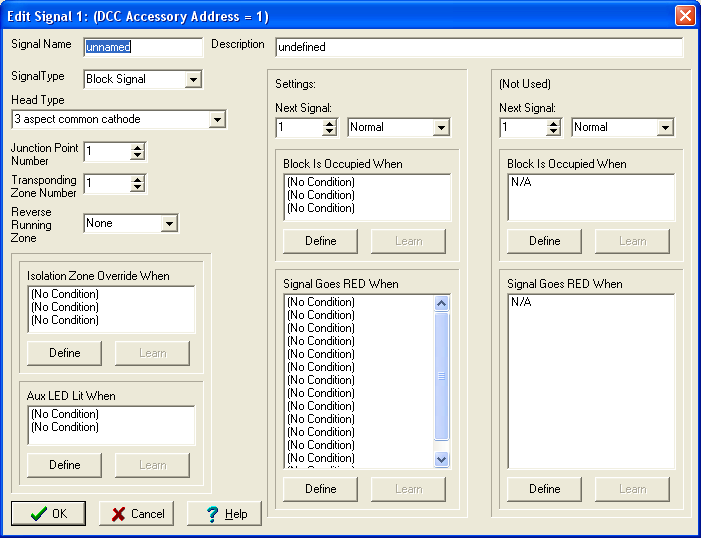
To program a board, simple select the board number in the list and press "program". The operation takes around 10 seconds - that's all!
Other Features
LocoAnalyse has a "speedometer" form. If your layout has occupancy sensors connected to LocoNet, then by timing a train's passage between the sensors its speed can be determined. The form calculates the speed given the distance between the sensors and the scale of the railway.
LocoAnalyse has forms to view LocoNet messages, and to generate some LocoNet messages. These are provided for debug purposes. The viewer is particularly useful to confirm that sensors are operating, and what their numbers are.