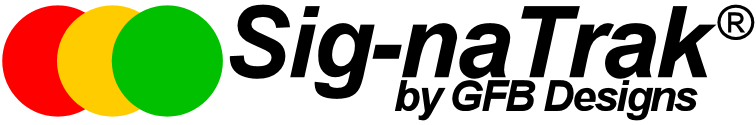The DSS1 LocoShuttle needs sensors inputs to identify when trains have reached particular locations on the railway. It uses this information to stop trains - for example in a station. Various kinds of train sensor are available, and can be used with this unit. The DSS1 sensor inputs require an input with signal with voltage between 8v & 12v to indicate that a train is present. This can be provided in several ways.
The DSS1 LocoShuttle can only execute one sequence at a time. Four sequences can be stored, but only one can be controlling a train.
The LocoShuttle works fine with both the Digitrax Zephyr system and the handheld controllers. This note describes how to set up a LocoShuttle to control a train running end-to-end between two sensors. (Using a “Station Stop” sequence is similar, but only sensor 1 is needed and sequence 3 should be used).
The DSS1 LocoShuttle needs sensors inputs to identify when trains have reached particular locations on the railway. It uses this information to stop trains - for example in a station. Various kinds of train sensor are available, and can be used with this unit. The DSS1 sensor inputs require an input with signal with voltage between 8v & 12v to indicate that a train is present. This can be provided in several ways. This note describes how to connect IRDOT optical sensors and BD4 block detectors, but others can easily be used.
The DSS1 LocoShuttle can cope with power interruptions, as long as you follow a simple process when you shut your railway down.
Read more: DSS1: Using the LocoShuttle after a power down cycle
To complete the LEARN sequence the DSS1 needs to be able to see DCC and LocoNet signals. It gets DCC from the outer wires on the LocoNet cable.