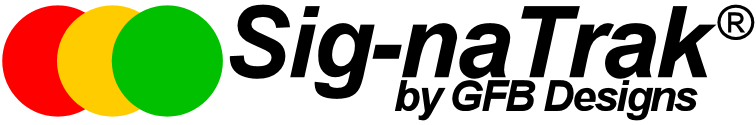- Hornby LEFT is equivalent to Digitrax CLOSED
- Hornby RIGHT is equivalent to Digitrax THROWN
The DAC20 has a simple "LEARN" system to set its base address (the accessory number of the first output), and select all outputs to be suitable for Solenoid motors (Peco or Seep type), or for constantly powered motors (Cobalt or Tortoise type).
To set a DAC20 to control 8 Seep motors, starting at address 1:
- Connect the DAC20 to the track, and power up the command station so the DAC20's green LED is lit
- Press "Acc" on the Elite to select accessory mode
- The display will say controller 1 or 2, and an address number
- Turn knob 1; the display will now show controller 1
- Press knob 1, then turn it to choose accessory address 1
- Press knob 1 once or twice until is shows the LEFT arrow
- Press and hold the LEARN button on the DAC20 then release it
- The DAC20 LED should now be flashing
- Press knob 1 on the Hornby Elite: that will set accessory 1 to the RIGHT position
- The DAC20 LED will go out for about 5 seconds, then re-light
- The DAC20 will now be programmed to operate 8 Seep or Peco type motors starting at address 1
To set a DAC20 to control 8 Tortoise motors, starting at address 31:
- Connect the DAC20 to the track, and power up the command station so the DAC20's green LED is lit
- Press "Acc" on the Elite to select accessory mode
- The display will say controller 1 or 2, and an address number
- Turn knob 1; the display will now show controller 1
- Press knob 1, then turn it to choose accessory address 31
- Press knob 1 once or twice until is shows the RIGHT arrow
- Press and hold the LEARN button on the DAC20 then release it
- The DAC20 LED should now be flashing
- Press knob 1 on the Hornby Elite: that will set accessory 31 to the LEFT position
- The DAC20 LED will go out for about 5 seconds, then re-light
- The DAC20 will now be programmed to operate 8 Tortoise type motors starting at address 31