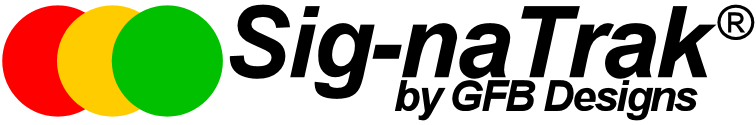LocoNet supports up to 4096 input sensors. In early days these were often numbered 1-4096. However the BDL168 product had blocks of 16 sensors per board and an alternative numbering format of "board number,input number" also came into use. "Sensor 17,3" means "sensor input 3 on board 17".
The DAC10’s sensor addresses are determined by the DCC base address, and the numbers must be different from any other sensor devices on the railway. To convert from a DCC base address to the more common "board number, input number" format is quite simple.
Read more: DAC10: How to work out sensor numbers for a DAC10
There is no absolute answer to this: it depends on the point motors, the track voltage and the points themselves. Commonly, a Tortoise motor will not require an auxiliary supply. A solenoid motor will usually need one.
The "Cobalt Classic" point motors are very similar to the well known "Tortoise" motors. They drive in a very similar way, but do take a higher operating current.
The DAC20 can drive these motors, but it requires two external resistors to be used.
The DAC20 has been demonstrated operating pairs of Peco & SEEP solenoid point motors on each output but we do not recommend this method. It will depend on mechanical issues and the amount of power used by each point motor, among other things.
Read more: DAC20: Driving two point motors at the same time?
The DAC20 has ten external inputs on SK3 for switch or sensor feedback purposes: 1-8, A and B. As supplied inputs 1-8 are programmed to change the point using a push button switch, and A & B are programmed as general sensor inputs that create a LocoNet “sensor” message. However all inputs are re-programmable. These inputs can be configured to create LocoNet sensor messages so that information is available to other devices on LocoNet.
These are quite different kinds of point motor, but have one thing in common: they need a high current to flow in both directions. The DAC10 and DAC20 outputs are designed to provide a high current in one direction. To drive these motors from a DAC20, an output adaptor is required.
Read more: DAC20: How to drive CobaltIP, Fulgarex and Kato point motors
This note describes a simple way to drive a Fleischmann turntable using a DCC accessory decoder. The Fleischmann turntable is available in N and HO/OO scales. Its HO variant is the one we have worked with so far. It consists of a switch unit (not shown) and a turntable bed with up to 48 track exit positions. These positions have either a track exit or a plastic "blank" and they are spaced at 7.5 degree increments.
Consider the following track diagram. It is desired that when one of the two outer track points are thrown, to connect to the "Y" point, then the "Y" point should automatically be selected and the other main line point should be set to closed.
The DAC20, like all DCC accessory decoders, are operated by DCC accessory commands. These set a numbered accessory to a left or right position. Digitrax systems use the term "thrown" and "closed" for the two positions; The Hornby Elite has arrows left and right.
The newer DAC10 & all DAC20 boards have screw terminal connections in place of the "plug on" connectors. The power feed arrangements were also changed slightly. The circuit is the same, and board board types can coexist and share an "Auxiliary" supply, as long as it is connected correctly.