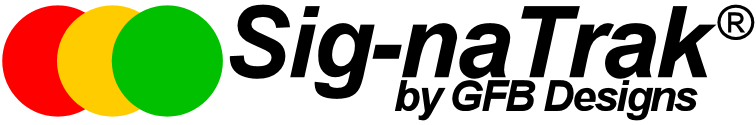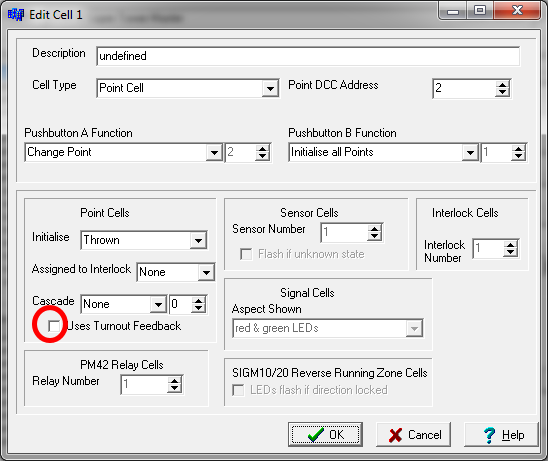
Each cell is programmed about how it should sense that the command has succeeded:
- if "uses Turnout Feedback" is ticked, the cell will only stop flashing when a "turnout feedback" message is received from an accessory decoder
- if that is not ticked, then the cell will stop flashing when it sees a DCC message from the command station to say that it has sent the DCC command to the accessory decoder.
You will need to establish why those messages aren't getting through. If it is looking for DCC, check that the LocoNet cables are OK and that they aren't plugged into the front of a UP3/UP5 type panel. Check that the green LED is lit on the DAC20. Check that track power is on and that you can operate trains (i.e. change their speed). Use an LT1 cable tester to check that ALL the LEDs are brightly lit on the LocoNet cable leading to the DTM30.
If it is looking for Turnout feedback messages, check that the LocoNet cable is OK. Check that the accessory decoders are programmed to generate them. Check that the messages are actually there on LocoNet (use the message display option in LocoAnalyse, and change a point using a throttle).
There is another common reason the LEDs could be flashing: if you have, by accident, the SAME DCC number in a lower numbered cell. The response messages is checked against all of the cell addresses, and the lowest number "wins". So for example if you program cells 14 and 20 to address 169, then cell 14 will behave as you expect and cell 20 will have its LEDs always flash.
With Zephyr based systems, you may find that the LocoNet cable needs to be wired in a "crossover" manner if there is nothing else on the LocoNet. Alternatively add a LocoNet plug that shorts the two centre pins somewhere on the cable. (Some accessory devices and most throttles short the two centre pins, but if you have none of those there could be a problem).